Information Technology Typical Responsibilities
Hardware Management
Hardware set-up: Routinely monitor, test, repair and, as needed, replace computer hardware (i.e. monitor, printer, keyboard, mouse, USB connection, etc.) that is not functioning properly.
On-site support: Set up, test, monitor and support technology and audio visual equipment (i.e. Polycom, microphone, projector) within corporate facility.
Perform checks on hardware throughout corporate facility (i.e. restart computers, check printers are working, change paper and toner).
Hardware swap: Contact user to schedule a time to change out components (i.e. desktop, laptop, monitor, and/or printer). Apply asset tags to each new component and record in asset management system.
Asset management: Responsible for entering incoming and outgoing asset information into client system. Conduct inventory of hardware/software components and record in central data source for each device in the department.
System Testing
Business System Analyst: Create system test script for new applications for desk/laptop, iPhone, and iPad, run test, document results for requirements and communicate results to IT team.
Project management: Monitor testing project dashboard and request forms, track active projects Stage-Gate status and determine next steps to complete the testing requirements.
Technology Configuration
Laptop Imaging: Image laptops for new employees and consultants, including completion of testing steps and delivery to user.
Update computers by installing and/or removing software applications and complete testing to ensure install complete.
Update master image folders including updates to all applications, necessary configuration changes and the addition of new applications, as needed.
Remote testing: Configure, correct and test remote laptops via remote control software to solve user issues.
Alonzo took the initiative to manually perform updates to all in-place classroom computers. His analytical skills and dedication to understanding the intricacies of the task at hand were commendable. His proactive approach not only demonstrated a high level of commitment but also significantly contributed to the reduction of down time and interruptions for our end users. It’s moments like these that highlight the benefit to our CRSM interns!
– Mark Marousek, IT Help Desk, Rosalind Franklin University
CWSP Staff

Giselle Baca

Celia Cambray-Hernandez

Mark Gasche
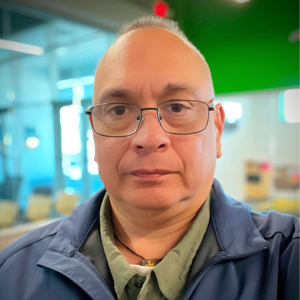
Marcelino Hernandez


Lori Oportobell


Sara Stanke
CWSP News
Business Partner Spotlight: PurposeBuilt Brands
Cristo Rey St. Martin students are off to a strong start through a new Corporate Work Study partnership with PurposeBuilt Brands (PBB), gaining valuable professional experience at the company’s Gurnee, Illinois and Somers, Wisconsin locations. The partnership was...
Business Partner Spotlight: It’s a Win-Win Partnership!
For more than 20 years, Baxter International has remained a valued and engaged Corporate Work Study partner, providing students with meaningful workplace opportunities that support both their academic and professional growth. As one of our founding partners, Baxter...
Exploring Careers and Building Confidence: Freshman & Sophomore Professional Development Day
Freshmen and sophomores at Cristo Rey St. Martin spent the day diving into career exploration and skill-building during this week’s Professional Development Day. Sophomores connected one-on-one with 20 professionals from organizations including Abbott, AbbVie, the...



